Get your photo library organized with a “backwards,” future-proofed approach. This episode shares five essential tips for simple photo management, helping you create or check that your system supports creativity and memory keeping. The focus is on understanding which aspects are fundamental and really make an impact on your hobby.
Links Mentioned
*Affiliate links help to support the work we do, at no additional cost to you.
Jennifer Wilson: [00:00:00] I want you to start from where you are right now. Protect the future, then organize the past.
Welcome to Scrapbook Your Way, the show that explores the breadth of ways to be a memory keeper today. I'm your host, Jennifer Wilson, owner of Simple Scrapper and author of the New Rules of Scrapbooking. This is episode 306. In this episode, we are just chatting. I'm gonna be sharing my five essential tips for simple photo management to mark the end of our photos journey inside of our community.
Inside of the Simple Scrapper community, we break the entire year into six two month blocks. We do this because a month is way too fast, and a quarter is somehow way too long. So two months has become the sweet spot of [00:01:00] finding focus, getting organized, making a plan.
Each of our journeys are themed and we are just now concluding the end of August 2025 with our photos journey. Throughout the years, it's been all manner of topics related to photos. We have discussion questions, conversation points at our live meetings, articles.
A wealth of touch points on this particular topic. And of course, the one that always rises to the top is photo management, photo workflow. How do we wrestle with the increasing volume of pictures that we need to manage, not to mention all the volume of photos from the past? And so I want to see if we can distill this down into five key points.
Consider these your foundational homework. This is where I would [00:02:00] like you to start. If you are a beginner on this journey, or even if you are totally not a beginner, I would love for you to use this as a check-in. Are you still hitting these key points? And is there something that maybe you need to go back to?
Because in the end, the most important part of photo management from our perspective here is being a scrapbooker. Yes, there are lots of ways to manage photos. A professional photographer, an artist, just an everyday average person who's not a scrapbooker, they are all going to manage their photos in different ways.
And so this conversation all comes back to are we taking the steps that support us in being creative, telling stories, capturing our memories? [00:03:00] Whatever your priority is in this hobby, is your photo management supporting that? So I want you to enter these tips with that context.
Now, before I jump in further, I do want to say that even though this two month period that we're concluding was the photos journey, this is a all year long 24 7 forever topic. So you will always find discussions in the community talking about photo management. And our Photo Crush classroom exists there to support you along the way, to help you develop your system for the first time or refine it for the 10th time.
All right, so let's jump in to number one. And I thought about starting this at the precipice of taking a photo, but that's not where I want you to start. The place I want you to start [00:04:00] is backup. I want your photos to be safe. That they're safe from computer failure, natural disaster, crazy internet hacking. There are so many things that could go wrong.
I want you to feel secure as you move forward because that little bit of anxiety or maybe even a lot of anxiety that's hanging over you about not having your photos together... let's say that is, in large part, likely because of the lack of backup, or maybe you feel like you don't have sufficient backup if you've worked on this in the past.
I want to encourage you to do something now. Something is better than nothing. It doesn't have to be perfect. Don't overthink it. Choose the option that is the easiest to get started with and can give you that peace of mind readily.
And I don't want you to [00:05:00] wait until you are perfectly organized, just like with your scrapbook supplies. I don't want you to wait to scrapbook until you're perfectly organized. I don't want you to wait to back up your photos until your photo library is organized. That doesn't make sense.
Backup systems will continually refresh themselves as you improve your organization. So the most important part is taking that first step. In general, it is worth paying for backup and it typically does not cost a lot, and you may already be paying for something that includes photo backup as a part of that.
And when you are evaluating backup solutions, it's important to understand how you might get your photos back if you need to retrieve them, whether it's an individual photo or all of them, understanding what that process would look like and how you would do it, that might be a deciding [00:06:00] factor for you.
So I've used the service Backblaze for a large number of years. I think it's been like 12 years and it has worked well for me and the few number of times I've needed to recover files I was able to do so. I've never had a complete failure but there have been times when something accidentally got deleted and I did need to recover it from that backup.
So whatever choice you make. I want you to not overthink it and dive in as quickly as you can. That is way more important than anything else for that peace of mind and that lowered anxiety that your memories are safe.
Number two here might be a little controversial, and I've probably said it before here on the podcast, but simple photo management can be achieved [00:07:00] by managing a fewer number of photos. So what that can look like is taking a fewer number of photos, and I understand how strange that can seem for a memory keeper for someone who is often the family member in charge of taking the photos, sometimes even asked by others to take the photos because we are photo takers. But you may have found that the availability of space, the readiness of having a camera in your hand almost at all times, means that you're taking more and more. So it may be that you can streamline your photo management by intentionally taking fewer. And one way that I've been able to do that is to make a mental shift at some point when I'm taking photos to more being in the moment.
And so that looks like turning my camera off, putting my phone down, putting [00:08:00] it away, and really being there in the moment that I'm capturing. And that allows me to have more of a personal interaction with that moment, and also is that conscious reminder that I don't need to have every single second of this event captured.
And so this might take some practice as you figure out what your sweet spot is, but even just having this intention that I am probably taking way more photos than I need to, can I be a little bit more intentional and mindful will go a long way for you.
If you are taking a lot of photos, and even if you're not, to be regularly looking at them and deleting what you know you don't want to save. It could be just those accidental photos. It could be the worst one of a series, the ones that quickly stand out as, I'm [00:09:00] never gonna need this. Let's just go ahead and get rid of that.
The more you can make that a habit, just part of what you do on your phone or your camera, the more future you will appreciate that when you're doing photo management. And with that also comes being extra mindful about screenshot clutter. If you go back through your photo gallery, how many images on there are screenshots that you took yourself, that somebody else sent you?
I have personally created a folder within my photo library called Reference. So for any of those images that I actually do think I might want to reference in the future, I move it there.
So I just have a home for, this is not a memory, but this is just a piece of information that I might need in the future. You know, some random places, wifi password or the brand of cat food that I can never remember the exact variety of you want, of course, put somewhere, but also at the same time, be mindful of all the [00:10:00] screenshots you don't want to save and to make those part of your regular deleting process.
Okay, we've got our photos safe, and we have a new mindset about taking photos. Now inside of our Photo Crush classroom, if you can create a single home for your photos, that is a place that you can operate from from here forward instead of constantly be chasing to get up to the present.
So what that means is creating a system that allows you to have the photos you take tomorrow and the next day and there forward, organized, and that's what I meant in the beginning by saying, protect the future. I want you to think about the future first. So we're backing up and we are getting those photos to a single home.
Then once you have a system in [00:11:00] place, you can start bringing in your past photos into that home. The point isn't to be perfectly organized. This system will always be living. It will always be evolving because there'll always be new photos and we'll always be adding more detail and nuance to the older parts of our library as well, whether that's adding captions or metadata or figuring out actual dates of photos that were dated because of, that's when they were scanned or the camera got reset and it said the photo was 1969, but it was a digital photo. So clearly it's not. The point here is that you have a home.
You have a plan for every new photo and you can start working the rest into that single home. And the bookend to this is also making sure [00:12:00] that you have an easy, repeatable way to get photos to that home. For some, it might look like complete automation. For others, it might look like airdrop from your phone to your computer.
For others, it might look like a cable. There are lots of ways to accomplish that, and it depends on your camera and the device that is going to be your home. That is something that we're constantly talking about and trying to troubleshoot for our members to make sure that they have the solution that works best for them, but anyone can Google how do I get pictures from this device to this device?
And that will give you a range of options to do so. So again, thinking about what is that single home? For my photos, the one that I will make sure is backed up and am I getting those photos to that home, the new [00:13:00] photos, easily?
Okay, so you might be thinking, wow this can be a lot and it can. We have often tens of thousands, if not hundreds of thousands of photos, on our devices. I was just on a crop this weekend and a member had, I believe it was 69,000 photos on her phone and she had suddenly a run out of space. So we were working with her to figure out what is the best solution to free up that space while making sure that she has plenty of backups.
And it turns out she did, she had multiple backups.
And so I want to emphasize that any steps you take count, every little bit that you invest in photo management is going to move you towards a better place, an easier [00:14:00] time using photos for your scrapbooking. And so I want you to embrace every small step and that it will take lots of small steps to get from A to B, B to C, and beyond.
And as we mentioned before, the point is not to be perfectly organized, it's to scrapbook. The point is to keep improving our systems so that scrapbooking can continue to be the priority and the management we need to do to support it, feels simple and easy and is more of a background activity.
And how do we do this? We have to actually show up consistently. That is kind of one of the biggest central hearts of what we do here at Simple Scrapper, is to help you show up consistently by encouraging you about what you should be doing consistently and these [00:15:00] key touch points. So touching your photos on a regular basis, whether that's on your calendar, whether it's a daily habit.
The more that you can stay connected to them, the easier it will be to take those small regular consistent steps forward.
And so finally, kind of a partner to the small steps and this idea of consistency is to make sure that you are looking at your photos regularly. So not just managing them, touching them, looking for what to delete, making sure things are in the right place. Look at your photos. Look at how things have changed.
Look at the people and the places in your images. This will be your everlasting most important source of stories and inspiration for your scrapbooking? Yes, [00:16:00] our products and our conversations and videos and all the things we do in this hobby, whether that's the shopping aspect or the community aspect or the classes we take, all of that feeds into us with new ideas and perspectives and formats and approaches.
But scrapbooking is ultimately personal. It's about your stories and which ones that you want to tell, and you identify those in the end by choosing photos to go with them. For the most part, sometimes we do no photo layouts, right? So I want you to make sure that you are looking through your photos both present and past on the regular, because this will not only support you in staying inspired and excited about your hobby, but it will also give you that additional touch point to allow organization and photo [00:17:00] management to happen organically. Let's say you're looking at July 2015 and you're browsing through and you see, oh, there's a couple of those random screenshots and here's some bad photos, and oh, I see that we took a trip and I like to tag locations, and so maybe I wanna make sure this location is tagged.
Whatever you like to do, the more you are connected with it and the more you revisit your library as part of how you scrapbook, the more that you will find yourself taking these small steps without even thinking about it.
So to step back here, we didn't talk about specifics because that's gonna be so personal to you. How you're taking photos, where you're taking photos, the devices that you have, the places that you want to keep them, both physically and in the cloud. That ecosystem is something that [00:18:00] you already have likely and need to develop and refine over time.
That's where conversations can really make the difference. That's where guidance and support for your scenario really helps you follow through on those specific applications.
In the end, this is a framework for you to check in, for you to start for the first time, for you to think about, how can I make sure that my photo management process is as simple as it needs to be? Or another way to say that is no more complicated than it needs to be to support my scrapbooking. Just like I would never tell you that you need to have all of your scrapbook supplies organized before you can scrapbook, You don't need to have your photos organized or managed before you can scrapbook.
I want you to keep that perspective of [00:19:00] continuing to move forward, making sure that you are protecting the future, and then allowing the past to fill in the gaps. So to conclude, I hope this serves as a reminder that photo management doesn't need to be complicated. This is your system, your strategy. These are key touch points to check in and see how you're doing, but ultimately it's going to be your way.
Sign up to receive email updates
Enter your name and email address below and I'll send you periodic updates about the podcast.

How to Subscribe
The best way to listen to Scrapbook Your Way is with a podcast player on your mobile device or with iTunes on your computer. You can subscribe via Apple Podcasts, Google Podcasts, or by searching for “Scrapbook Your Way” in your favorite podcast app.

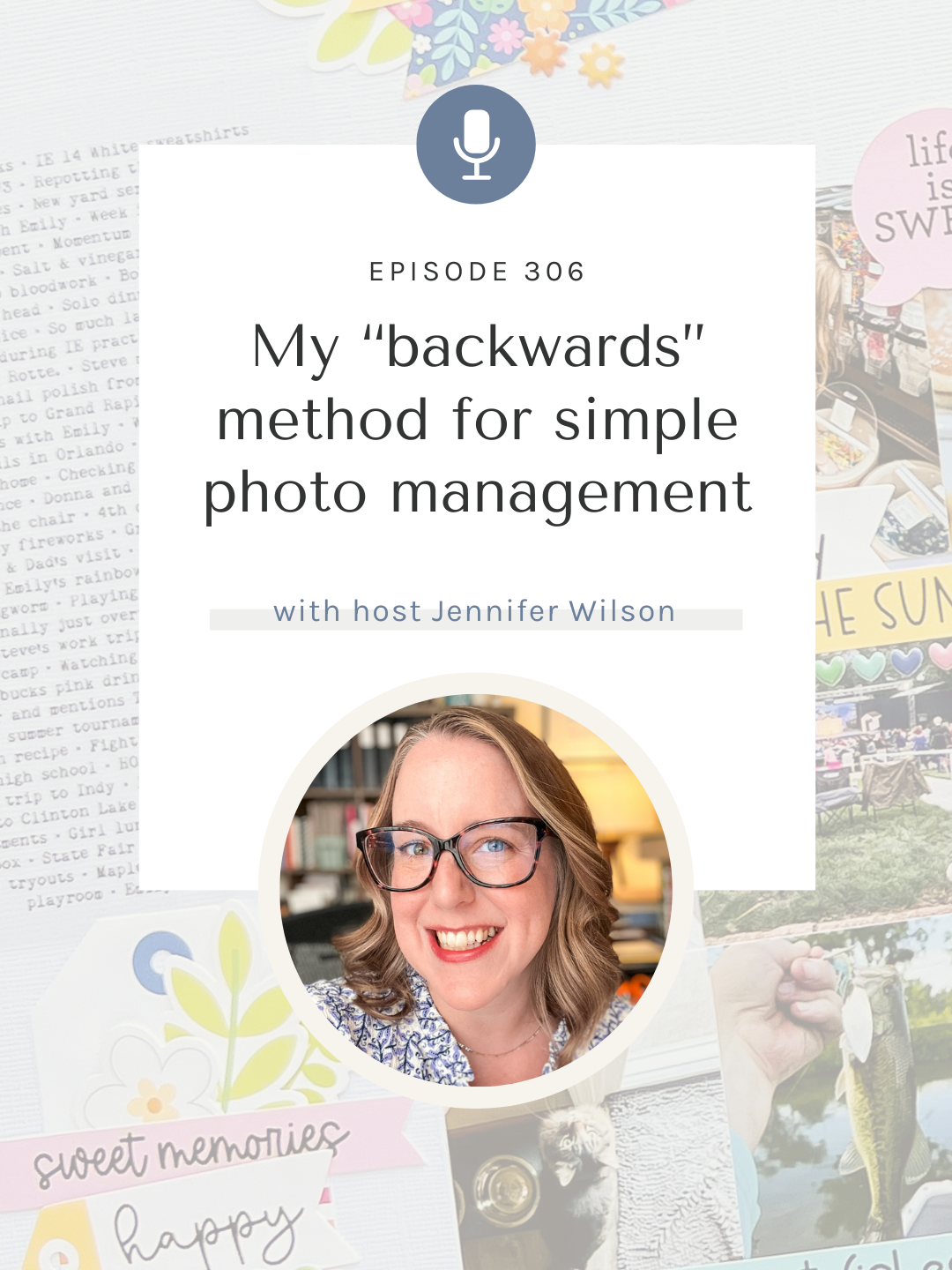
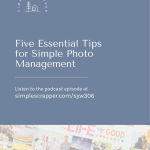

0 Comments